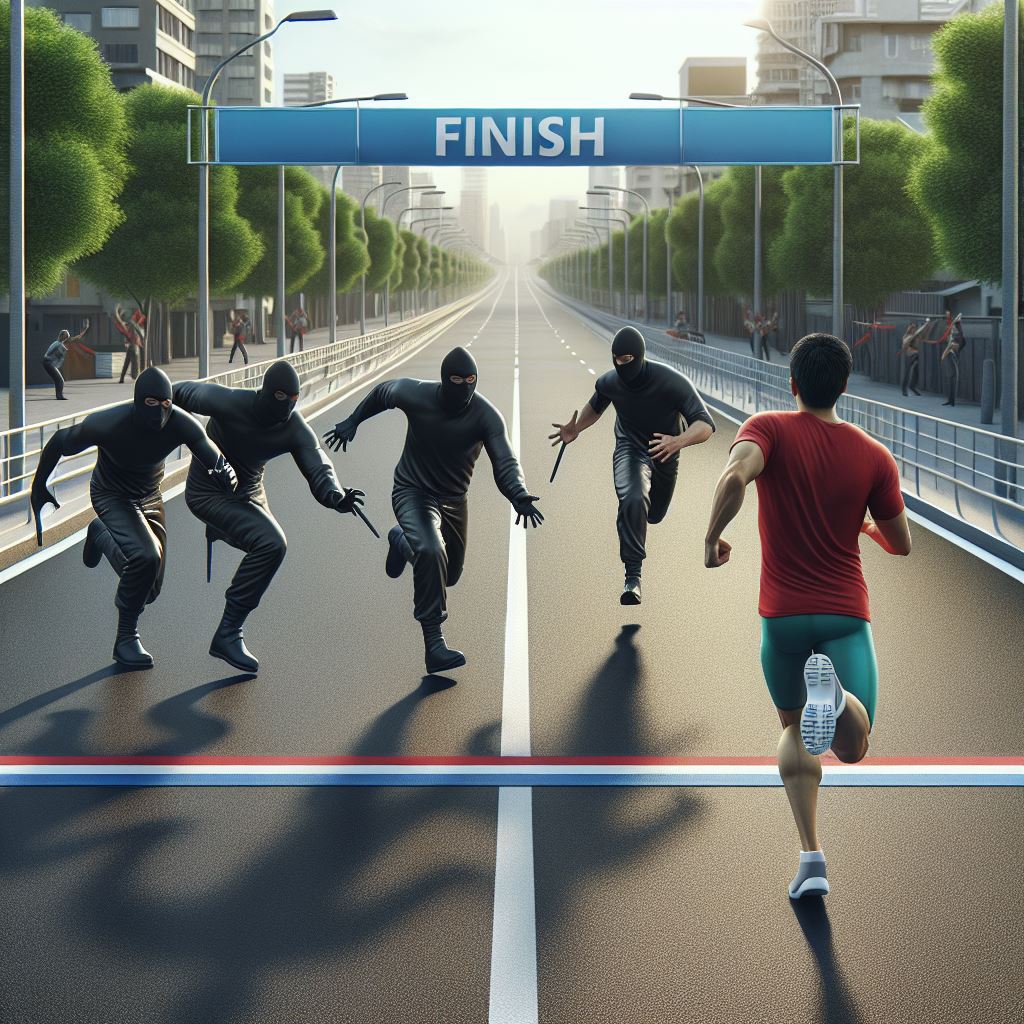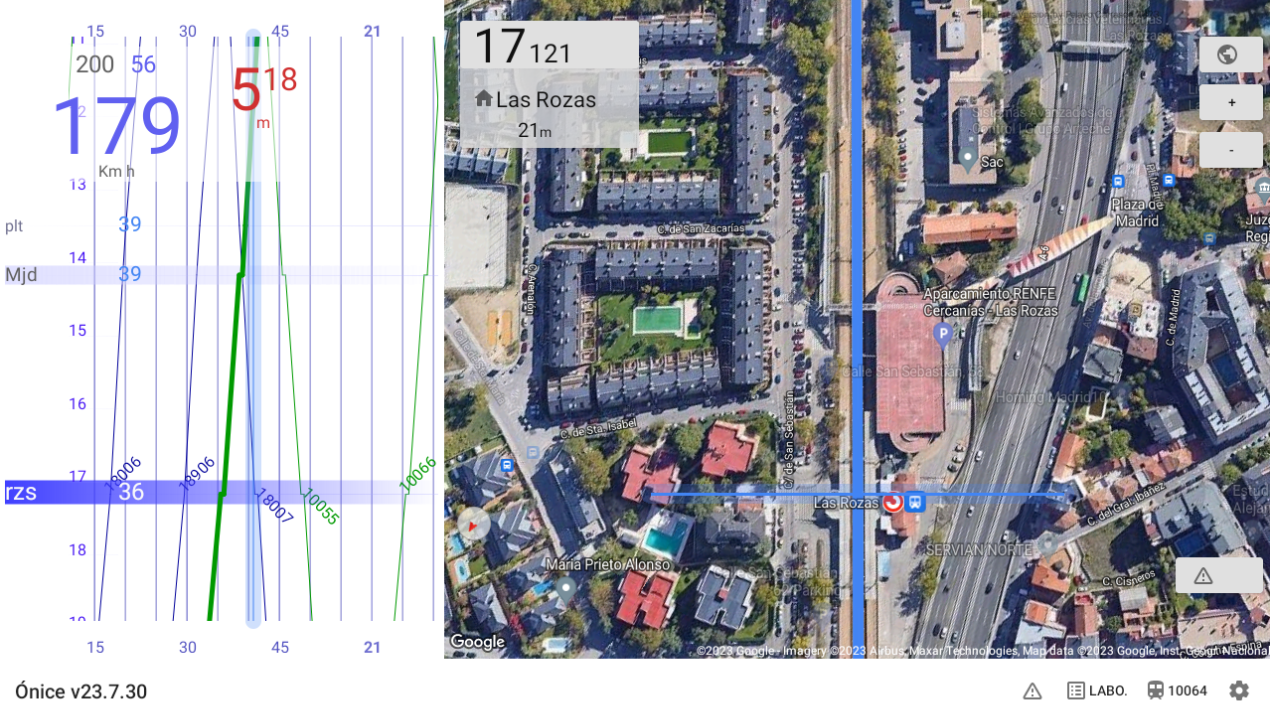I am proud to present this version of the best railway driving software. To the incomparable features of the previous versions, such important functions have been added that they have led to a redesign of the interface. Of all of them, the two most important are:
Driving Dashboard Overlay

The panel is available when there is GPS coverage and shows the following information:
| Id | Name | Comments |
| 1 | Max Speed | Maximum speed allowed on this section of the route. |
| 2 | Neutral rate speed | If the current speed is higher, the train will reduce the delay time and if it is lower, it will increase it. |
| 3 | Current Speed | It is obtained from GPS. If the current speed is higher than the neutral rate speed, the figure will be painted in blue. |
| 4 | Punctuality lag | Shows how late (red) or early (blue) the train will arrive at its destination. |
Dark Mode Map

The new map view in night mode maintains the same color scheme as the time mesh representation and restricts the information presented to what is essential for safe and precise driving without distractions.